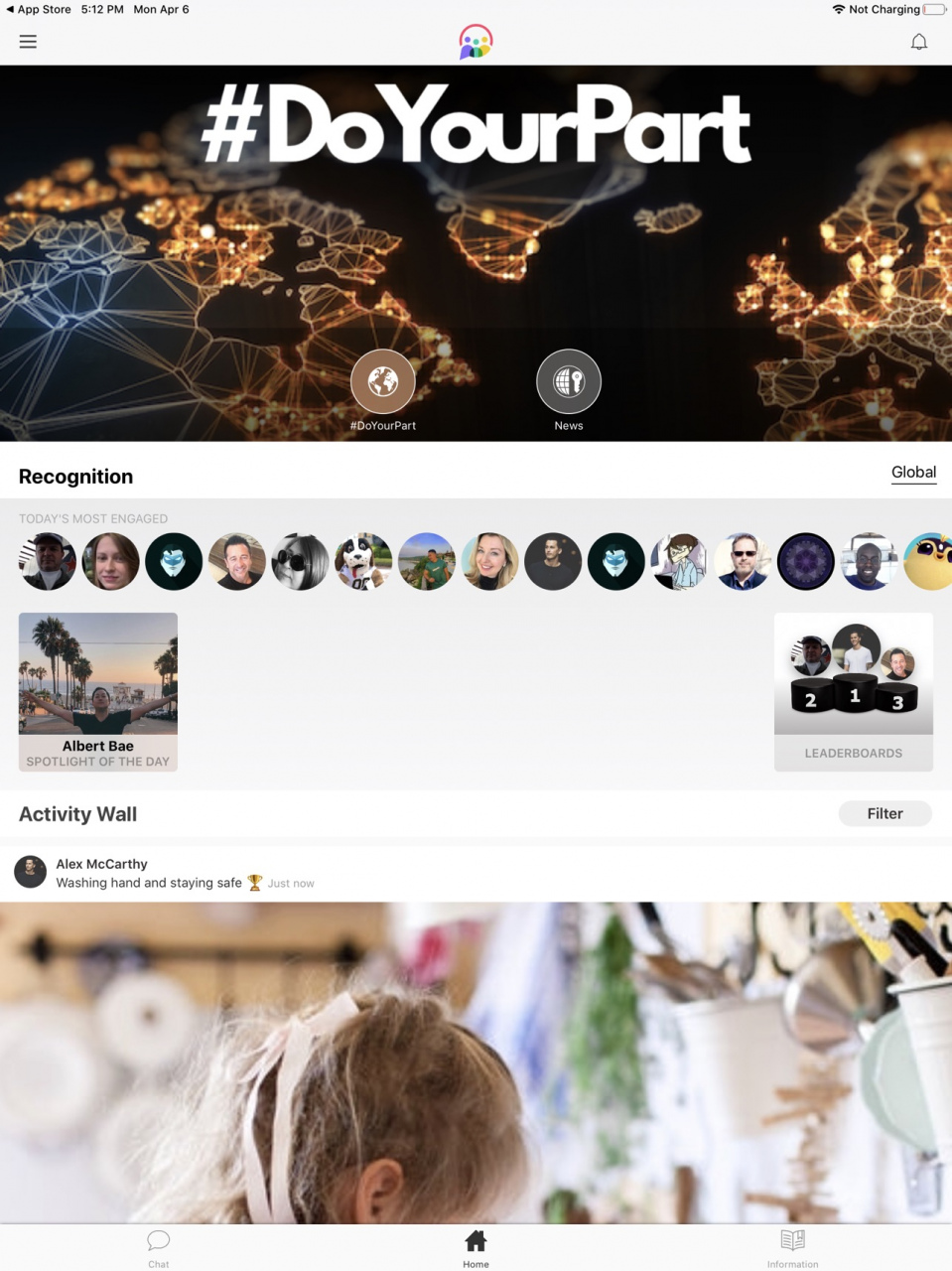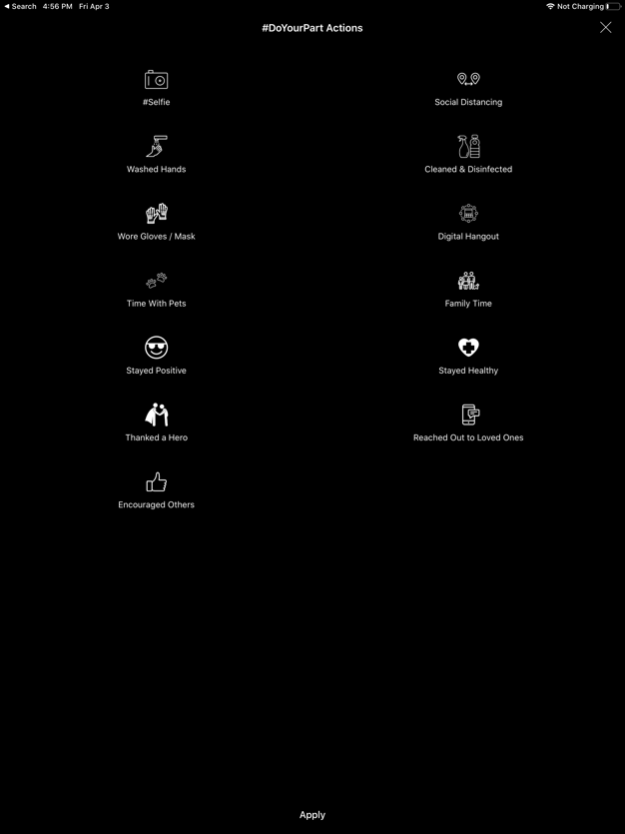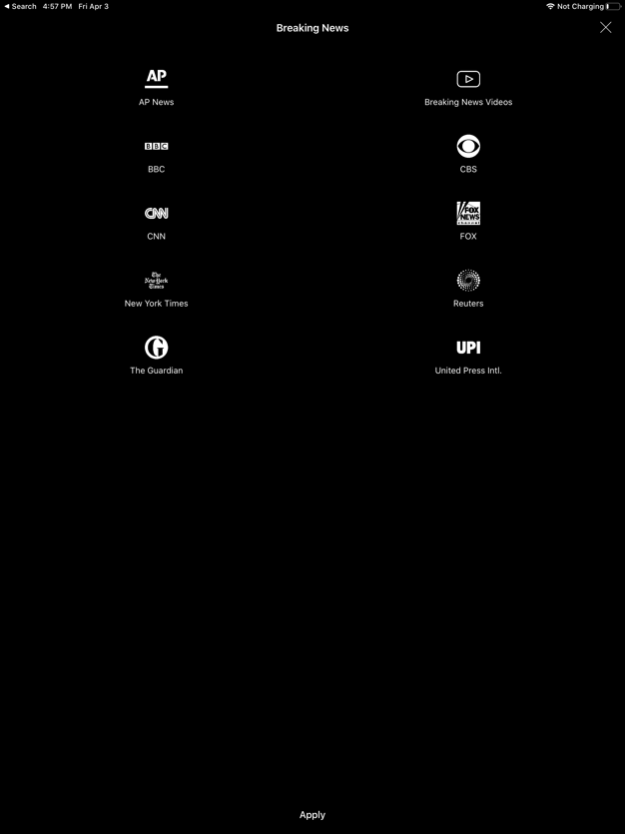#DoYourPart 4.1.7
Continue to app
Free Version
Publisher Description
#DoYourPart is an app designed to rapidly enable an organization or community to rally around a cause. With this control, they can shape and reward specific behaviors relevant to their cause in real-time. This Power allows you to collaborate with sponsors, via an easy-to-use and powerful online administrative control center. You can train, track, chat, and reward your community all in one place!
As an end-user “There Is A Hero in All of Us” - This app enables us to showcase how you are Doing Your Part for your community. Sometimes these actions are as simple as donating money, offering to help, or shifting your habits at home.
Aug 19, 2021
Version 4.1.7
We update the app regularly so we can make it better for you. This version includes several bug fixes and performance improvements, including:
1. Activity Wall - Made three (3) fixes to improve the performance, loading, and scrolling ability of the activity wall.
2. Posting - New Text Post flow UI.
3. Repost Issue - Posts are no longer showing 3 reposts when first loading the activity wall
About #DoYourPart
#DoYourPart is a free app for iOS published in the Food & Drink list of apps, part of Home & Hobby.
The company that develops #DoYourPart is Skylab Apps. The latest version released by its developer is 4.1.7.
To install #DoYourPart on your iOS device, just click the green Continue To App button above to start the installation process. The app is listed on our website since 2021-08-19 and was downloaded 0 times. We have already checked if the download link is safe, however for your own protection we recommend that you scan the downloaded app with your antivirus. Your antivirus may detect the #DoYourPart as malware if the download link is broken.
How to install #DoYourPart on your iOS device:
- Click on the Continue To App button on our website. This will redirect you to the App Store.
- Once the #DoYourPart is shown in the iTunes listing of your iOS device, you can start its download and installation. Tap on the GET button to the right of the app to start downloading it.
- If you are not logged-in the iOS appstore app, you'll be prompted for your your Apple ID and/or password.
- After #DoYourPart is downloaded, you'll see an INSTALL button to the right. Tap on it to start the actual installation of the iOS app.
- Once installation is finished you can tap on the OPEN button to start it. Its icon will also be added to your device home screen.